Let’s say you’re working in K2 SmartForms, and want to “check” a checkbox (make it show a checkmark) in a view before it’s displayed. Simply configure a Transfer Data action. Find your checkbox field in the configuration form and type “Yes” in the field.
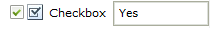
Save the action and run it. You should find your box is checked, and whatever actions associated with it have fired.

